Review of The Guide to FamilySearch Online, by James L. Tanner; August 2011; 369 pp; perfect-bound soft cover; Item #BG01
My friend, James Tanner, has just finished his new 369-page guide to the FamilySearch Online. I got my first look at an advance copy of the book a couple weeks ago, and immediately recognized that I was reviewing one of the very best genealogy books published in 2011. The book itself was bound and first available on Monday, August 8.
Without a doubt, FamilySearch has taken the genealogy community by storm in the last couple years. The emphasis placed on the digitizing and indexing of records, and the FamilySearch wiki, in addition to the effort put into New.FamilySearch, is and will continue to be a driving force, allowing genealogists worldwide to locate and record more ancestral data than ever before. FamilySearch is front and center in the online dissemination of an ever-expanding trove genealogical data, with the FamilySearch.org website being the portal through which genealogists access data, volunteer their indexing skills, and in the case of LDS church members, submit ordinance data.
This volume provides detailed instructions to the content and organization of all the current FamilySearch websites. Heavily illustrated with screen-shots, the book makes it extremely easy to put into practice what one just learned in the book. If you are already a user of these sites, you will most likely find insights into features and information you likely did not know existed. I certainly did.
As an example of just one part of the book, I found the section on FamilySearch Wiki to be extremely helpful. While I’m a frequent user of FamilySearch, I didn’t realize how much there is to be learned and shared at the Wiki. This portion of the book is worth the price all by itself.
Note that one of the final sections of the book deals with New.FamilySearch, which is just beginning to be opened up to the general public. Since this portion of FamilySearch includes temple ordinance submission, it has been available only to members of the LDS church. However, massive genealogy trees are being assembled on the site, and it is now being tested to a relatively small group of non-LDS users. The plan is that this will become available to the general public, who will be able to interact with the site, and trees, but not the ordinance portions. Reading this part of James’ book will give LDS members and nonmembers alike a good idea of what New.FamilySearch can do for them.
Note that the new book is available to ship immediately with FREE shipping from FRPC
The following is an annotated Table of Contents for The Guide to FamilySearch Online. The annotations are mine. I hope they are helpful.
Preface
- What Is FamilySearch? – Why does the LDS church work with genealogy? Also found is a bit of history of the genealogy operations within the organization
- FamilySearch, the Larger View
- Why You Need This Guide – An explanation of how the book will prove useful to those wishing to get full use from features, data, and information found on the FamilySearch.org websites.
- What Is and Is Not Included In This Guide – An explanation of what to expect from the book, with emphasis on the fact that the user will “learn, in depth, how the websites are organized and what resources are available.”
- How This Guide Is Organized – An explanation of how all four sections of the book are organized.
- What You Need to Have, Besides a Computer, to Use This Guide – An explanation of the need for an Internet connection, browsing software, and an email account
- The FamilySearch Help Center – A note about the Help Center links found on nearly every page of FamilySearch.org
- More about Genealogy and The Church of Jesus Christ of Latter-day Saints
Change and New Editions of The Guide to Family Search Online – How the author plans to deal with changes made to the FamilySearch.org website
Section One: FamilySearch.org
- The Origins of the FamilySearch.org Website – a bit of history of the website, starting in 1998
- The Historical or Classic FamilySearch.org Website – A look at the classic FamilySearch website, which many of us continue to us.
- FamilySearch/Family History Library Catalog – A short overview of the FHL online catalog
- Analysis of the Old Databases –descriptions of the Ancestral File, the International Genealogical Index, the Pedigree Resource File, the Social Security Death Index, the Vital Records Index, the Record Search Pilot, and the Historical Books/Family History Archive
- The Updated FamilySearch.org Website – An overview of the latest FamilySearch.org website
- Where do the records come from? — The Granite Mountain Records Vault – Historical information about the acquisition, microfilming, digitizing, and storage of genealogical records.
- Links on the Startup Page – A description and screenshot of the FamilySearch startup page.
- Back to the Startup Page
- An Introduction to Searching – This is an invaluable section explaining things you need to understand about searching on a computer.
- Searching in FamilySearch.org – An explanation of the best search procedures to use in FamilySearch
- LDS Account/FamilySearch Account – An explanation of the two types of accounts – one for LDS members, one for non-members. Registration details are also covered
- More About #11 Trees – How to use the Advanced Trees search, which has additional search fields
- Items at the Bottom of the Startup Page – Particulars about the links found at the bottom of the Startup Page
- Learn Links at the Bottom of the Startup Page
- General Links at the Bottom of the Startup Page
- Resources Links at the Bottom of the Startup Page
- FamilySearch Indexing – An in-depth look at what you’ll find by clicking on the FamilySearch Indexing link
- The FamilySearch Research Wiki – Again, a detailed look at the FamilySearch Wiki, worth the price of the book, all in itself.
- FamilySearch TechTips: – A description of this moderated blog dealing with technology and genealogy
- FamilySearch Labs: – A detailed explanation of this link to FamilySearch products still under development, but available to the public. This part of the book is loaded with information useful to the user
- Community Trees: – An explanation of the link to lineage-linked genealogies from specific time period and places
- Other FamilySearch Labs Projects: – An explanation of FamilySearch labs past and discontinued projects
- FamilySearch.org in other languages – An explanation of the links to other FamilySearch languages – currently Spanish and Swedish
1: Logo – Click on it and return to the startup page
2: Learn – Description of how to use the Learn link to genealogically educate yourself.
3: FamilySearch Centers –How to use the FamilySearch Centers Link to find and use the nearest FamilySearch library, as well as extremely detailed information about visiting the Family History Library in Salt Lake City.
4: Indexing – Information on how you can volunteer to index genealogical records
5: Blog – Information about blogs, blogging and specifically the FamilySearch blog
6: Settings – A bit about the Settings link which allows the user to edit their personal account information
7: Help – How to use the Help link to get all kinds of help in your personal use of the FamilySearch site.
8: Sign In – Information on why you might want to Sign In to the website – which in many cases isn’t required – but may be beneficial
9: Feedback and Assistance – An in-depth look at how to best use Feedback and Assistance links.
10: Records (Historical Records and Search Historical Records) – An explanation of how to best search, and filter data to find one’s ancestors.
11: Trees – How to use the Trees link effectively
12: Catalog – An explanation as to how to use the Family History Library Catalog found on the FamilySearch website, whether searching for data by place-names, Surnames, Title, Author, Subject, Call or Film Number, or Keyword
13: Books (The Family History Archive) – Information about the searchable digitized books, currently found at the BYU website. It is expected that this online collection will eventually exceed 400,000 volumes. These books are now integrated into the Family History Library Catalog.
14: Historical Record Collections – An explanation of the many databases of original records, as well as indexes that are being posted on a nearly daily basis.
15: Links to featured content – Details about the large illustrated links found on the right-hand side of the screen – and what you can expect from them.
15: Link to Previous Version of FamilySearch.org – An explanation of the links that take the user to the FamilySearch website – still popular with many genealogists.
What’s New: – A clarification of a link taking the user to new resources that FamilySearch is attempting to draw attention to.
Getting Started: An explanation of the link which takes us to the videos and materials to help get started in one’s own genealogy research.
Free Courses: – An explanation of the link to of the ever-expanding Free Courses found at FamilySearch
Browse Articles: – Details about this link which takes the user directly to “Browse by Country”
Indexing: – An explanation of the link that takes us directly to the Worldwide Indexing page
About Us: – A clarification of what’s found on the About Us page
Give Back: – An explanation of the link that allows users to have input, index, and add to the Wiki
Careers: – Particulars about the link which leads to job postings.
Blog: – An explanation of another link that leads to the FamilySearch Blog
Press – Details about the link that takes one to the official news and press releases
Labs: – An explanation of the link taking us to the site where online products under development are found
Store: – An explanation of the link that goes to FamilySearch’s online store, and how to login, register, etc.
Privacy: – Details about the link where an explanation of the legal issues regarding use of the site are found
Terms: – More details of a the link which takes us to legal details about Terms of Use
Ask for Help: – An explanation of the link that is the same as #7 Help above
Archivists: – Details about the link to a page which deals with the archival aspects of FamilySearch
Home: – More of the same as above
About Us: More information about the link giving information about FamilySearch
Services: – An explanation about the link leading to a website aimed at archivists
Preservation – Details about the link to a page about FamilySearch preservation programs, standards, and security
Worldwide Activities: – Details about the link which leads to an extensive list of countries with links to the FamilySearch representative for that area
FAQs: – Details about the link to answers about record acquisitions
Developers: – An explanation of the link to the Developer Network for Software Programmers
Libraries: – Details of the link which leads to the locating of FamilySearch Centers
Products: – An explanation of another link to products for the Web, Windows, Mac and Mobile devices
Feedback: – Details of another feedback link
Section Two: FamilySearch Indexing
- What is the FamilySearch Indexing program? – An overview of the Indexing program
- Access to FamilySearch Indexing – Data on how to access the indexing portion of FamilySearch
- Getting started with FamilySearch Indexing – Information on getting started with FamilySearch Indexing
- Skills needed for Indexing – Description of skills that are needed to participate in the indexing program
- FamilySearch Indexing Quick Start – An explanation of what to expect in the Quick Start video
- FamilySearch Indexing Tutorials – Details about the Indexing tutorials
- FamilySearch Indexing FAQs – Details about the Frequently Asked Questions section
- FamilySearch Indexing Ask a Question – Details about the email question screen
- FamilySearch Indexing Glossary – An explanation about the pdf glossary for FamilySearch Indexing
- FamilySearch Indexing Forums Support – An explanation of the three-tiered support for the Index program
- FamilySearch Indexing Page on Facebook – An explanation of the Facebook page for FamilySearch Indexing
- FamilySearch Contact Support – Information on how to use the Contact Support links
- FamilySearch Live Chat – Details of how to use the Live Chat to get help with FamilySearch Indexing
- My Info – Particulars about the minimal information kept on each indexer
- Family Search Indexing Projects – Information about indexing projects that we can participate in
Section Three: New.FamilySearch.org
- A Brief History of New FamilySearch – An interesting history of proxy ordinances and submissions of data by LDS church members
- New.FamilySearch.org in multiple languages – An explanation of languages currently used in New.FamilySearch
- Registration for New FamilySearch – Clarification of how to register to use this portion of the site
- Links on the NFS Startup or Home Page – An explanation of the links found on the page
- New FamilySearch Certified Products – An explanation of products certified by New.Familysearch
- The Introductory Page or Home Page of NFS – An explanation of the Home Page of NFS, which includes links
- What’s New in FamilySearch – An explanation of the “What’s New” section
- Learn How to Use FamilySearch – An explanation of the Learn How page and its links
- See Temple Information – Details about this link to the location & schedules of LDS Temples
- NFS Operational Links – A note about the four links from “See Me and My Ancestors” to “Temple Ordinances”
- Sign in to Help Someone Else – Partiuclars on how users can help each other with data entry and management
- Update My Profile and Preferences – Information on setting up your preferences in New.FamilySearch
- Data Ownership in NFS – Details about your ownership of data entered in New.FamilySearch
- Viewing and Recording Family Information in NFS – An explanation of viewing the pedigrees and information found in NFS
- Conflicting and Duplicate Information in NFS – Facts about bad data that may be found in FNS
- Personal Detail Screens – An explanation of the nine detail screens showing personal data, including the Summary view, Details view, LDS Ordinances view, Time Line view, Map view, Parents and Siblings view, Spouses and children view, Possible Duplicates view, and Discussion view. Found here is a lot of interesting and useful information about NFS – good stuff!
- Combining Individuals in NFS – Details about combining individuals, and getting rid of duplication in NFS
- Temple Ordinances – A bit about Temple Ordinances – with an explanation as to where LDS church members can get much more data.
- Working with Other Users of NFS – Information on how to collaborate with other NFS users
Section Four Other FamilySearch Websites
- FamilySearch.org on Facebook and Twitter – Data with web addresses for Facebook sites
- Film.FamilySearch.org – Ordering Microfilm Online – A how-to section for ordering film online
- The Family History Center Portal – Information on the Portal site for Family History Centers
- FamilySearch Developer Network – Data about the site used by software developers who wish to be “Certified”
- FamilySearch Consultants’ Page – Information about the training materials available to Family History Consultants
- FamilySearch Remote Control Agent – A note about this closed website, available to limited numbers of those in support positions
Epilogue – notes about web addresses, and FamilySearch changes
Glossary – An excellent alphabetical listing of terms found used with FamilySearch
Footnotes – Footnotes from throughout the book
Index – by subject
After reviewing the entire book, I can only say that I thought I knew FamilySearch.org – but really only understood a tiny portion of the site and what it could do for my personal genealogy research. I wouldn’t be without this book, now that I’ve spent time with the volume. The Guide to FamilySearch Online will now take it’s place on my desk alongside a very select group of other titles. I recommend it to you.
Order your copy of The Guide to FamilySearch Online, by James L. Tanner; August 2011; 369 pp; perfect-bound soft cover; Item #BG01
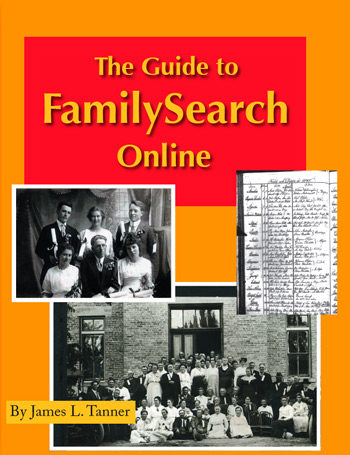
Wow, thanks Leland. I guess I should read the book myself 🙂