Here at the Genealogy Blog we do our best to keep you updated to changes and additions to collections on the major family history research websites. For example, we regularly post updates to the five major collection areas for U.S. and Canadian records at FamilySearch.org:
- United States Birth & Christening Records Found at FamilySearch.org
- United States Marriage Documents & Indexes Found at FamilySearch.org
- United States Death & Probate Records Found at FamilySearch.org
- Canadian Vital Records Databases Posted at FamilySearch.org
- USA State & Territorial Censuses and Tax Records Found at FamilySearch.org
However, what if you want to review all the collections available? Or, what if you want to know what is new today? I am sure many of you are already familiar enough with FamilySearch.org to find the answer to these questions for yourself. For those who don’t, we have created the following primer to help you out.
Finding Collections at FamilySearch.org
Step 1
Open FamilySearch.org in your browser
Step 2
At the bottom of the home page, under Browse by Location, choose a your geographical location of choice. [For this primer we will click on USA, Canada, and Mexico]
Step 3
Narrow the results list by clicking on any of the available options in the left-side column. You can choose to narrow results by Place, Date, or Collections. [To further this example, we will click on United States]
Step 4
Narrow the results further and/or sort the results list. Notice, after selecting United States, options still exist in the left column to further narrow the results by Date and Collections.
The results can be sorted by each of the three columns by clicking on the column title (see results on the right). It is not necessary to narrow the results further in order to sort the listed results. For example, currently we have chosen to narrow the results by choosing Canada, USA, and Mexico, then we selected United States only. At any stage we can narrow the list further by Date or Collection type. In reviewing the list we can sort the results by Title, Records (number of records in each collection), or Last Updated (date when collection was added or last modified).
Practice: Sort by Date
To sort by date, simple click the column title Last Updated. This will sort the entire results list by date ascending (newest to oldest). You can now see which record collection was most recently added or modified. [In this example, sorted by Last Updated for all collections in the United States.]
Browsing the collections list at FamilySearch.org gives the researcher an opportunity to see both what is new as well as getting a good feel for all the different record collections available by location, date, and place. Maybe you will find an unexpected collection you would not have thought to search for had you not browsed across it.
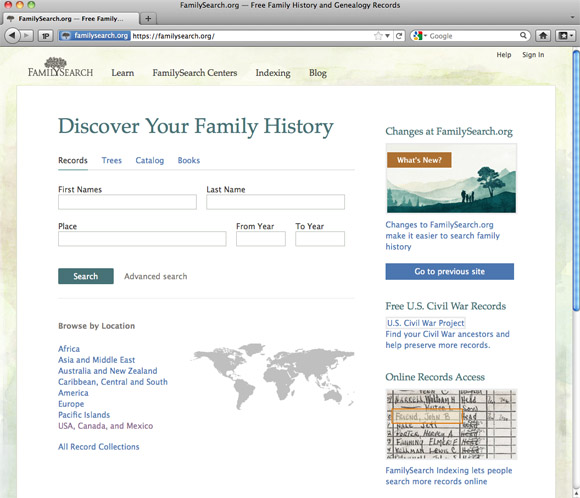
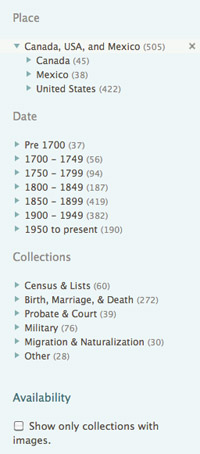


Thank you very much for posting these instructions.
I see the Illinois probate images have been updated – is there anyway to see which counties have been updated – for example I am primarily interested in Franklin and Williamson counties. I would love to be able to look and see if more recordshave been added to these countes and when.
Debbie,
At times I can actually see what’s been updated by comparing what’s advertised as “just posted” to what was posted earlier – and cited on the FamilySearch USA and Canada Vital Records Databases databases linked from GenealogyBlog.com. In other cases, information on updates can often be found at the FamilySearch Wiki.