Ten years ago, when I wrote Mastering Search Engines, Google was in its infancy. Back then, Google was known for the volume of Internet pages it had indexed, about 3 billion at that time. However, search results were not as well ordered and accurate as they later became. Advanced searching was anything but. Google did not take long to improve their system and in short time became the top search engine for nearly a decade now. Over the years, family historians have come to use Google as a key tool in their research.
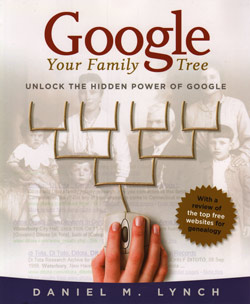 Google Your Family Tree: Unlock the Hidden Power of Google has been a tremendous success among genealogist. We have had great response to the book as many have used it to improve their research and find new ways to use Google. For this reason, and because Google has become some an important tool in family history research, I though we should take another look at what this great handbook has to offer.
Google Your Family Tree: Unlock the Hidden Power of Google has been a tremendous success among genealogist. We have had great response to the book as many have used it to improve their research and find new ways to use Google. For this reason, and because Google has become some an important tool in family history research, I though we should take another look at what this great handbook has to offer.
Chapter 1 jumps right in, how to better use keywords in a search, using basic command and better syntax for improved results. Screen captures, charts, and examples make understanding the concepts taught simple enough for even the most novice to follow, while providing enough depth of information even experienced googlers will likely learn something new. Chapter 2 examines results, learning how to read the results page and make the most of it. Researchers can practice applying what they learn in Elizabeth Mills’ book Evidence to analyze the value of results to their own family research. Chapter 3 teaches advance search. My own experience has taught me that advanced searching is not for advanced researchers, but rather an easy tool to provide better, or more advanced, results on a level which any researcher can use.
Chapters 4 through 14 examine Google applications that enhance the family history research experience. Apps like Language Tools, Google Books, Google News Archive, Blog Search, Images & Video, Google Alerts, Google Maps, Google Earth, Google Notebook, and the Google Toolbar all have direct application to genealogy research.
For those who make the most of the first three chapter, they will find Appendix E indispensable. The syntax chart in E is a great reference for creating effective queries using advanced option.
If you are reading this electronic article, then you already use the Internet and probably use Google regularly. If you haven’t already picked up a copy of Google Your Family Tree, then you may be missing some easy-to-learn search features that would really improve your genealogy research.
Table of Contents
Foreword
Acknowledgements
Introduction
Chapter 1 – Search Engine Basics
The Foundation of all Google searches, this chapter describes basic functionality, screen layout, use of keywords, basic commands, and syntax
Chapter 2 – Interpreting Web Search Results
The anatomy of Google Web Search results and the powerful commands that can be accessed from links appearing within your search results
Chapter – 3 – Advanced Search Techniques
A detailed description of advanced search techniques, both command-line entries as well as those used in the Advanced Search Form
Chapter 4 – Language Tools
Using the foreign language capabilities of Google, including automatic language translation, International content search, and Google’s offering worldwide
Chapter 5 – Google Books
Tapping the content archives found within Google’s growing online digital library and tips for using these books in your family history search
Chapter 6 – Google News Archive
Stepping beyond the current-day news into the rich historical news archive, learn to use the time line feature to quickly sort through historical results
Chapter 7 – Blog Search
An in-depth look at searching through and using blog postings as an effective means to conduct your family history research
Chapter 8 – Images & Video
Bring you research to life with pictures and video by learning special tips for getting the most value from Google’s image and video archives
Chapter 9 – Google Alerts
Search while you sleep! Discussion and step-by-step instructions for using Alerts to make Google work as hard as you do in finding your ancestors
Chapter 10 – Google Maps
A look at the indispensable tool for researching places and unique integration with Google Local and Street View
Chapter 11 – Google Earth
An in-depth look at one of the most addictive of all Google applications, you’ll be able to “travel” to the home of your ancestors and anywhere else you desire
Chapter 12 – Google Notebook
Google Notebook enables you to keep your research organized and available – even when performed on different computers – and easily shared with others
Chapter 13 – The Google Toolbar
An optional add-on requiring download and installation, the Google Toolbar offers a host of one-click wonders; also includes brief mention of Google Chrome
Chapter 14 – Other Tips and Tricks
More than a dozen additional features of Google that are too good to ignore, even if they don’t have a direct connection to genealogy research
Appendix A – Getting Started in Genealogy
A condensed step-by-step guide for those just starting to trace their family tree
Appendix B – Top Sites for Genealogists
An overview of the leading free and fee-based websites for genealogy, including a top-ten favorites list and dozens of other useful resources from around the world
Appendix C – Other Internet Search Engines
A look at the useful features of more than a dozen other Web search engines
Appendix D – Web Search Engine Defined
The history and evolution of Internet Search Engines, courtesy of Wikipedia
Appendix E – Syntax Summary & Quick Reference
A concise listing of Google commands and syntax with examples of their use for genealogy
Index
Family Root Publishing offers this popular tome for sale on their website; Google Your Family Tree: Unlock the Hidden Power of Google; Item #: DL01.