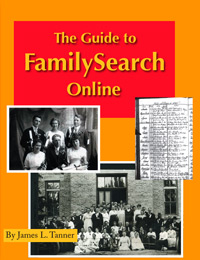 If you have spent more than five minutes doing genealogy then you have heard of, and probably used, FamilySearch Online. Surely, you know the service is free and that there are millions upon millions of records just waiting to be found by avid researchers. But what is FamilySearch, really? What records does the sight contain? What is the difference between the new, wiki, forums, and indexing.familysearch.org websites? How can a researcher best use this online resource? The Guide to FamilySearch Online by James L. Tanner attempts to answer these questions and more.
If you have spent more than five minutes doing genealogy then you have heard of, and probably used, FamilySearch Online. Surely, you know the service is free and that there are millions upon millions of records just waiting to be found by avid researchers. But what is FamilySearch, really? What records does the sight contain? What is the difference between the new, wiki, forums, and indexing.familysearch.org websites? How can a researcher best use this online resource? The Guide to FamilySearch Online by James L. Tanner attempts to answer these questions and more.
FamilySearch is a top destination site for genealogist doing research on the Internet. The site serves genealogists at all levels of experience and expertise. Changes are made constantly as new information is made available. Records are digitized and many are indexed for easy search. Technology deployed in this endeavor changes on occasion. Time reveals new tools and better access to information. FamilySearch became New FamilySearch. This guide provides an up-to-date review of FamilySearch as it exists today, with all the information new users will need to get started using the site, as well as insights to tools and services experienced users may have yet to explore.
This guide will help the reader navigate all of FamilySearch. Each chapter breaks down the major sections of the whole. Topics range from introducing the interface to providing volunteers the tools they need to participate in the indexing efforts. Step by step the reader is provided a tour of the site, along with detailed explanations. For example, when covering how to run a records search, the author goes on to show how to limit the search to a more manageable results set. What good does 15 million results do anyone? But, if you can reduce the results to a functional size by adding additional information, then this book just became your new best friend.
Nearly every page in this book contains large clear screen captures. Added arrow and highlights make it even easier to understand which part of the screen in most relevant. Learn about Wikis, join the community and share your thoughts and research, learn to step up to the next level of research. Kept next to ones computer this guide becomes a valuable desk reference to use while searching, and getting to know FamilySearch.
Table of Contents
Preface
- What Is FamilySearch?
- FamilySearch, the Larger View
- Why You Need This Guide
- What Is and Is Not Included In This Guide
- How This Guide Is Organized
- What You Need to Have, Besides a Computer, to Use This Guide
- The FamilySearch Help Center
- More about Genealogy and The Church of Jesus Christ of Latter-day Saints
Section One: FamilySearch.org
- The Origins of the FamilySearch.org Website
- The Historical or Classic FamilySearch.org Website
- FamilySearch/Family History Library Catalog
- Analysis of the Old Databases
- The Updated FamilySearch.org Website
- Where do the records come from?
- Links on the Startup Page
1: Logo
2: Learn
3: FamilySearch Centers
- Back to the Startup Page
4: Indexing
5: Blog
6: Settings
7: Help
- An Introduction to Searching
- Searching in FamilySearch.org
8: Sign In
- LDS Account/FamilySearch Account
9: Feedback and Assistance
10: Records (Historical Records and Search Historical Records)
11: Trees
- More About #11 Trees
12: Catalog
13: Books (The Family History Archive)
14: Historical Record Collections
15: Links to featured content
15: Link to Previous Version of FamilySearch.org
- Items at the Bottom of the Startup Page
- Learn Links at the Bottom of the Startup Page
What’s New:
Getting Started:
Free Courses:
Browse Articles:
Indexing:
- General Links at the Bottom of the Startup Page
About Us:
Give Back:
Careers:
Blog:
Press:
Labs:
Store:
Privacy:
Terms:
- Resources Links at the Bottom of the Startup Page
Ask for Help:
Archivists:
Home:
About Us:
Services:
Preservation:
Worldwide Activities:
FAQs:
Developers:
Libraries:
Products:
Feedback:
- FamilySearch Indexing
- The FamilySearch Research Wiki
- FamilySearch TechTips
- FamilySearch Labs
Community Trees:
Other FamilySearch Labs Projects:
- FamilySearch.org in other languages
Section Two: FamilySearch Indexing
- What is the FamilySearch Indexing program?
- Access to FamilySearch Indexing
- Getting started with FamilySearch Indexing
- Skills needed for Indexing
- FamilySearch Indexing Quick Start
- FamilySearch Indexing Tutorials
- FamilySearch Indexing FAQs
- FamilySearch Indexing Ask a Question
- FamilySearch Indexing Glossary
- FamilySearch Indexing Forums Support
- FamilySearch Indexing Page on Facebook
- FamilySearch Contact Support
- FamilySearch Live Chat
- My Info
- Family Search Indexing Projects
Section Three: New.FamilySearch.org
- A Brief History of New FamilySearch
- New.FamilySearch.org in multiple languages
- Registration for New FamilySearch
- Links on the NFS Startup or Home Page
- New FamilySearch Certified Products
- The Introductory Page or Home Page of NFS
- What’s New in FamilySearch
- Learn How to Use FamilySearch
- See Temple Information
- NFS Operational Links
- Sign in to Help Someone Else
- Update My Profile and Preferences
- Data Ownership in NFS
- Viewing and Recording Family Information in NFS
- Conflicting and Duplicate Information in NFS
- Personal Detail Screens
- Combining Individuals in NFS
- Temple Ordinances
- Working with Other Users of NFS
Section Four Other FamilySearch Websites
- FamilySearch.org on Facebook and Twitter
- Film.FamilySearch.org
- The Family History Center Portal
- FamilySearch Developer Network
- FamilySearch Consultants’ Page
- FamilySearch Remote Control Agent
Epilogue
Glossary
Footnotes
Index
Explore FamilySearch.org with your own copy of The Guide to FamilySearch Online, available from Family Roots Publishing; Item #: BG01, Price: $39.55.