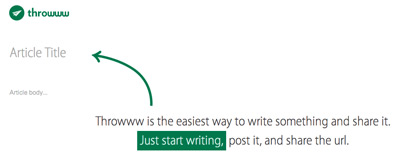
I spent some time today with what’s got to be the simplest “useful” blogging platform ever built. All you have to do is go to the Throwww.com website, type in a title, and start writing. You don’t even have to log in. You just write, then share the link to what you’ve written.
The site seems to have been around since before last September or so (when it just allowed straight text), and has since had some basic enhancements, allowing hyperlinks, bold, italics, headings, bullets and numbers, quoted text, images, and video.
If you wish to be able track your stuff, you can log in using Twitter. That’s what I did when I wrote a post to try out the site.
For those of you that might want to use the site, here are a few suggestions:
- First – note that at the bottom of the article body is a link titled “Formatting Help.” Use it to get help formatting using the enhancements mentioned above. The site uses “markup language” for the simple formatting. It’s simple all right, but you’re most likely not familiar with it.
- Use the exact same spacing that is shown on the Formatting Help menu. Anything else doesn’t work at all.
- So – if doing a bullet, be sure and put a space between the * and the first word of the line. * bullet, not *bullet. If making a link, bump the ] right up against the ( In other words, write it as: [Click Here](http://whatever_your_link_is)
I tried out the site, and although I’ll certainly not replace my GenealogyBlog.com site with it, I can see that it could be useful – and I plan to use it now and then.
Click here to see a blog I posted about some links that Cyndi just posted dealing with the 1906 San Francisco Earthquake – all done at Throwww.com.
Thanks to ResearchBuzz for the heads-up about the site.