All right… I know that we’ve gotten used to squinting at the tiny image when watching YouTube and Roots Television. But last night My friend, Megan Smolenyak Smolenyak emailed, inviting me to go take a look at the new full-screen capability of RootsTelevision.com. This is really cool. I enjoy watching Roots Television on my laptop while working on my iMac (with a second monitor) at my desk. Now that we have full-screen capability on Roots TV, it’s so much better. If something catches my attention, I no long have to stop and stare… Love it…
It really is simple. Start your video – and then just click on the Icon just to the left of the Volume Control Icon under the picture. I don’t know how to 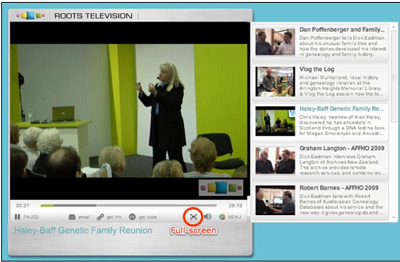 explain what that icon looks like – however it reminds me of an extremely tiny representation of a black and white RCA TV of about a 1954 vintage… Does that help? Hmmm… Not if you’re twenty something. The image is from Roots Television’s Og Blog. She’s got that little 1954 RCA TV icon circled in red for you…
explain what that icon looks like – however it reminds me of an extremely tiny representation of a black and white RCA TV of about a 1954 vintage… Does that help? Hmmm… Not if you’re twenty something. The image is from Roots Television’s Og Blog. She’s got that little 1954 RCA TV icon circled in red for you…
Clicking on the icon will enlarge the image to will fill your screen. The picture typically looks pretty good on my 17″ Powermac. Some videos, shot at lower resolution, will look quite pixelated – others actually look great.
I’m told that it’s possible to hook up your laptop to your actual television, and watch Roots Television on your television screen. The instructions I found talked about hooking up a standard VGA cable or S-Video cable between your computer and your TV. I didn’t succeed in making the connection this morning, as I don’t seem to have the right cabling to go from my laptop to our 52″ Samsung. The Samsung has no VGA import jack, but it does have an S-Video jack, so all I have to do now is find an S-Video cable. I know I have one somewhere. I’ll continue to fool with this, and report back once I get it figured out. However, I am a bit concerned about what these images may look like on a 52″ screen. Talk about pixelated! We will see…