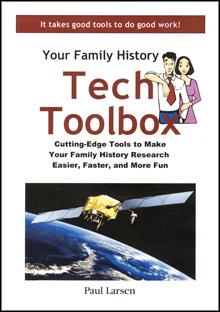 Family History Tech Toolbox: Cutting-Edge Tools to Make Your Family History Research Easier, Faster, and More Fun is not just a long title; rather, it is an apt description for this eBook by Paul Larsen. The book is a fully-illustrated, easy-to-learn guide to the tech tools and gadgets family historians want and need. From basic essentials to mobile apps, researchers need the best tools for the job. Larsen uncovers these tools and explains them in easy language. Using these tools the reader can find faster ways to search, to organize data, and collaborate with others.
Family History Tech Toolbox: Cutting-Edge Tools to Make Your Family History Research Easier, Faster, and More Fun is not just a long title; rather, it is an apt description for this eBook by Paul Larsen. The book is a fully-illustrated, easy-to-learn guide to the tech tools and gadgets family historians want and need. From basic essentials to mobile apps, researchers need the best tools for the job. Larsen uncovers these tools and explains them in easy language. Using these tools the reader can find faster ways to search, to organize data, and collaborate with others.
The Tech Toolbox guide the reader through a series of chapters beginning with the “essential tools” and moving on through software and Internet tools and ending with gadgets and apps. In all, this book contains 140 illustrated pages filled with dynamic content. Most of the tools and gadgets mentioned contain links in the text from which the user can jump to webpages with more information, or in many cases, to the actual service, content, or tool provider.
There is a certain irony in using technology to search the simple hand-written documents of the past; yet, technology had made the process of research easier, faster, and more efficient. The drawback for some is trying to understand all these new technologies and how to make use of all these gadgets. Let Larsen show you how through the guidance he puts for in this book. Larsen says, “it takes good tools to do good work.” This eBook was written and designed to help genealogists find those good tools and put them to good use.
The book comes on CD with your choice of pdf (Adobe Acrobat) format file for computers and tablets, or select the ePub file for smaller tablets, smartphones, etc. The .pdf format will work on both Windows based PCs and on Macs.
This eBook, Family History Tech Toolbox, is available from Family Roots Publishing; Price: $19.55.
Contents
Preface
1. What is a ‘Family History Toolbox’?
2. What’s In a Family History Tool Kit?
3. Your Basic Essential Tools
- Family History Software
- Free Online Software Directory
- Free Online Software Tools & Utilities Directory
- Free Software Reviews by Experts
- A Free ‘Family Tree’ Email Address
- ‘How-to’ Book/eBook: A Step-by-Step Illustrated Guide and Resource Directory
- Free Intro Video: Crash Course in Family History
- eBook – My Family Tree: Where Do I Start? 3-Easy-Steps
- Beginners Helps/Tutorials
- Valuable ‘How-to’ Articles/Videos/Podcasts/Blogs
- Free Tools, Forms, Calculators and Worksheets
- Wikis: Key Information Source
- FamilySearch
- Wiki WeRelate
- Wiki Ancestry Wiki
- 101 Best Web Sites: Family Tree Magazine
- Flash Drive (USB)
4. More Valuable Cutting-Edge Tools
- A New Google Tool to Search for Your Ancestors
- ‘How-to’ eBook: Using Google Power to Connect to Your Ancestors
- eBook Formats for Different Devices
- Google News Reader: Helps You Stay Connected
- How to Set Up Google News Reader
- iGoogle and Family Tree Gadgets
- How To Create Your Own iGoogle Homepage
- How to Add Family Tree Gadgets
- Using Google Plus+ for Your Genealogy
- Free Video: Google+: A Quick Look
- Free Video: How to use Google+
- Free Video: Google Search Tips
- Free Video: Google Alerts & Google Books
- Skype: Helps You Connect and Collaborate with Others
- Facebook Research Community
- Dropbox: Store, Sync and Share Documents
- Free Heritage Collector Software
- Diigo: A Powerful Tool
- Evernote: Save and Store Your Notes
- AncestorSync: Keeps You Up-to-date
- GenSmarts: Your Research Assistant
- MagiCensus: Your Census Tracker
- Tpstry: Find Living Relatives
- Online Photo-Sharing
- Picasa
- Flickr
- iCloud Photo Stream
- Shoebox
- PrintFriendly Tool
- The Power of PDFs
- Adobe PDF Guide
- Converting to PDF
- Adobe Reader
- Resources for Using PDF
- ezPDF Reader
- iAnnotate PDF
- PDF Expert
- GoodReader
- Free Relationship Tools
- Relationship Finder App
- Online Backup
- SSD Backup
- Cloud Computing
- Why Screen-Capture?
- SnagIt
5. Handy Gadgets and Gizmos
- Recording and Archiving Your Family Story
- Recommended Digital Formats
- Archiving Your Memories Digitally
- How to Digitize Audio
- Baylor Oral History Institute
- Digital Voice Recorder
- Use Your SmartPhone as a Digital Recorder
- iTalk Mobile App
- Use Your iPod as a Digital Recorder
- Free Video: Using an iPod and a Micromemo
- Mini Microphone
- Writing and Publishing Your Family Story
- Armchair Genealogist
- BYU Ancestor Resources
- About.com Articles
- Creating an eBook Instant
- Print-on-Demand
- Tablet Computers
- The Best Tablet for You
- eReaders: A Really Useful Tool
- Calibre: eBook Management Tool
- eReader Apps
- Bluefire Reader App
- Aldiko Book Reader
- Adobe Reader
- Adobe Digital Editions
- Sources for e-Books
- eBookstores
- Online Digital Libraries
- Books for Genealogy
- Lending Libraries
- Using GPS for Your Family History
- GPS Free Video Tutorials Using
- GPS to Locate a Cemetery Locating
- GPS Coordinates Geotagging
- Buying a GPS Device
- Smart Phones with built-in GPS
- Free Video: Using a Smartphone GPS
- Scanners / Digital Cameras
- Preserving Your Family History Records Digitally
- Purchasing a Scanner
- Flip-Pal Mobile Scanner
- Digital Cameras: A Beginner’s Guide
- Digital Photography for the Genealogist
- Wikipedia: Digital Photography
- ‘Stitching’ Photos
6. Mobile Apps
Application programs for tablets and smartphones
- Online App Stores
- Using Your SmartPhone for Family History
- Family Tree Apps
- Ancestry.com
- Families
- Family Bee
- GedStar
- GeneDroid
- GedView
- Family Trees
- MobileFamilyTree
- Reunion
- Facebook Apps
- Family Tree
- Family Village
- I Remember
- Live Roots
- Mundia
- We’re Related
- Grave Site Apps
- Going Digital at the Cemetery
- How to Find Your Ancestor’s Cemetery
- BillionGraves
- Find Grave
- RIPNAV.com
- iPad Apps
- Ancestry.com
- BillionGraves
- Dropbox
- Evernote
- Families
- FamViewer
- GedView
- GoodReader
- iAnnotate PDF
- iHeritage
- PDF Expert
- Puffin Browser
- Research Logger
- Reunion
- Skyfire Browser
Glossary