RootsMagic 6 has been “Share Certified” by FamilySearch for use with the new FamilySearch “Family Tree.” Family Tree has only been available to the general public for a short time, but I’ve already found it to be a great resource. Now that RootsMagic 6 is Share Certified, I’ll get all that much more use out of it! The following is from the RootsMagic blog:
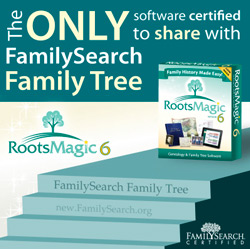
We are pleased to announce that an update to RootsMagic 6 is now available which has been “Share Certified” by FamilySearch for use with their new “Family Tree” system. This means that RootsMagic is the only software certified to share data with FamilySearch Family Tree!
What is FamilySearch Family Tree?
FamilySearch Family Tree is a new way to organize and record your genealogy online. It is free, is available to everyone, and provides an easy way to discover your place in history with free tools to help you preserve and share your family’s story for generations to come.
In Family Tree you can:
- See what the system already contains about your ancestors.
- Work with others to fill in missing information and correct errors.
- Add sources and explanations to show that information is accurate.
- Find and merge records that are about the same person.
How is FamilySearch Family Tree different than new.FamilySearch.org?
RootsMagic, the genealogy software named “Easiest to Sync” with new.FamilySearch.org, now brings the same power and features that you love to FamilySearch Family Tree- with more to come!
Family Tree has most of the features that are available on new.FamilySearch.org. It has some new features including the ability to edit and delete most any information about a person, a detailed history of changes made to people, and the ability to add sources to back up your conclusions. While new.FamilySearch.org has primarily been available to members of The Church of Jesus Christ of Latter-day Saints, Family Tree is available to everyone.
How do I get started?
To get started:
Download the latest version of RootsMagic 6 or the free RootsMagic 6 Essentials.
Watch our brief video tutorials to help you get up-and-running quickly.
Check out our list of Frequently-Asked Questions for tips and explanations about the update.