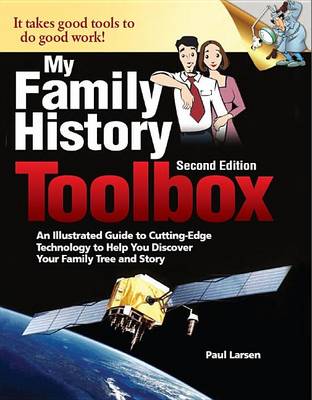 If you have ever looked through Crash Course in Family History or any other of Paul Larsen’s books, then you are probably aware of how colorful easy to follow his books are. Keeping with his unique style, Larsen has just released My Family History Toolbox: An Illustrated Guide to Cutting Edge Technology to Help You Discover Your Family Tree and Story, Second Edition. Every aspect of this book is designed to make it fun and easy for the reader to find information, identify links, and quickly learn through vibrant illustrations, screen shots, and photographs.
If you have ever looked through Crash Course in Family History or any other of Paul Larsen’s books, then you are probably aware of how colorful easy to follow his books are. Keeping with his unique style, Larsen has just released My Family History Toolbox: An Illustrated Guide to Cutting Edge Technology to Help You Discover Your Family Tree and Story, Second Edition. Every aspect of this book is designed to make it fun and easy for the reader to find information, identify links, and quickly learn through vibrant illustrations, screen shots, and photographs.
Larsen has created a unique guidebook “to the latest new apps, gadgets and tech tools to help you discover your family tree and stories. And easily share that information with your family and friends. The author has scoured the Internet and consumer reports to find you the best and latest family history e-tools and apps. He has taken away the guesswork by bringing you the best gadgets and gizmos for searching, organizing your information, and sharing your family tree and family stories with others.”
I already said the book was easy to follow, but what is really nice for so many is the large font and the use of color to clearly indicated key elements like website URLs. Throughout much of the book, you will find tools and sites you are already familiar with but you are bound to find new treasures as well. Larsen has also taken the time to indicate which tools are free and which are for fee. Here is a list of just what is in this books:
- “10 essential family history tools you need today
- 23 new, valuable, cutting-edge tools to help you discover your family tree and story
- How to Use iPad for genealogy
- The best iPad apps for family history
- 101 Free web services to make your research easier and faster
- 11 handy family history gadgets and gizmos
- 9 time-saving family tree apps for your iPad and SmartPhone
- Grave site and Facebook family history apps
- How to use your SmartPhone for family history
- How to use GPS for your family history
- Sources for free e-books
- How to search for your ancestors using the new Google ‘face-recognition’ tool
Contents
Preface
1. What is a ‘Family History Toolbox?’
2. What’s IN a Family History Tool Kit?
3. Essential Tools
- Browsers and Search Engines
- Google Tools
- Free Family History Email Address
- Family History Software
- Free Online Software Directory
- Free Online Software Tools & Utilities Directory
- Software Reviews by Experts
- ‘How-To’ Educational Tools
- A Step-by-Step Illustrated Guide
- Beginners Helps/Tutorials
- Valuable ‘How-To’ Articles/Videos/Blogs
- Free Tools, Forms, Calculators and Worksheets
- Wikis: Key Information Source
- 101 Best Web Sites: Family Tree Magazine
4. What is Cloud Computing?
- Online Cloud Services
5. Social Networking
- Google Plus+
- Genealogy Wise
- Stay Connected Using Mega-Websites
6. Sharing Tools
- Dropbox: Store, Sync and Share Documents
- Skype: Helps You Connect and Collaborate with Others
- Facebook Research Community
- Dilgo: A Powerful Tool
- Tpstry: Find Living Relatives
- YouTube
- The Power of PDFs
7. Online Photo-Sharing
- Picasa
- Flickr
- Heritage Collector Software
- iCloud Photo Stream
- Shoebox
8. Organization Tools
- Evernote: Save and Store Your Notes
- Feed Reader: Helps You Stay Connected
- RSS Feed
- PrintFriendly Tool
- SplashTop
- Password Manager
- My Relative Tools
- Relationship Finder App
- Online Backup
- Why Screen-Capture?
- SnagIt
- GenSmarts: Your Research Assistant
9. Smart Gadgets and Gizmos
- Using Your SmartPhone for Family History
- Tablet Computers
- Using GPS for Your Family History
- Using GPS to Locate a Cemetery
- Smart Phones with built-in GPS
- Locating GPS Coordinates
- Buying a GPS Device
- GPS Free Video Tutorials
- Digital Cameras and Photography
- Scanners and Digitizing
10. How to Use iPad for Family History
- Using the iPad for Genealogy and Writing
- iPad Apps
- How to Download Files to My iPad
11. eBooks / e-Readers / Apps
- eReaders: Really Useful Tools
- eBook Formats for Mobile Devices
- eReader Apps
- Calibre: eBook Management Tools
- Bluefire Reader App
- Aldiko Book Reader
- Adobe Reader
- Adobe Digital Editions
- Sources for Free e-Books
- eBookstores
- Online Digital Libraries
- eBook Lending Libraries
12 Writing & Publishing Your Family Story
- Recording and Archiving Your Family Story
- Leaving a Written Legacy
- Preserving Your Memories Digitally
- Armchair Genealogist
- BYU Ancestor Resources
- How to Digitize Audio
- Baylor Oral History Institute
- About.com Articles
- Digital Voice Recorders
- Use Your SmartPhone as a Digital Recorder
- Use Your iPod as a Digital Recorder
- iTalk Mobile App
- Best 8 Digital Voice Recorders
- Publishing Your Family Story
- Personal Publishing
- Book Publishing
- Instant Print-on-Demand
- Creating an eBook
- ReelGenie
13. Family History Mobile Apps
- Key Online App Stores
- Family Tree Apps
- Facebook Apps
- Grave Site Apps
- Going Digital at the Cemetery
- How to Find your Ancestor’s Cemetery
Tech Glossary
A copy of My Family History Toolbox: An Illustrated Guide to Cutting Edge Technology to Help You Discover Your Family Tree and Story, Second Edition is available from Family Roots Publishing